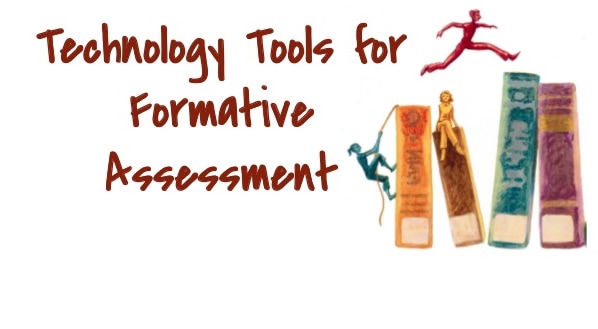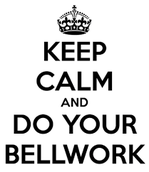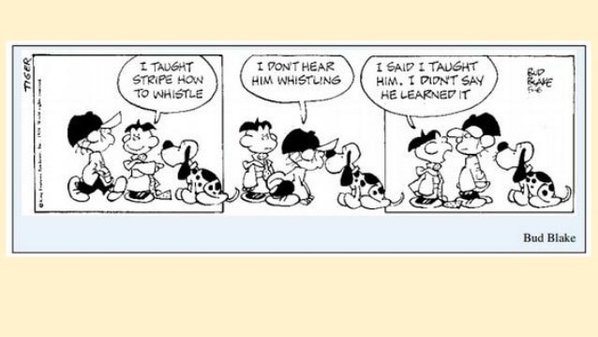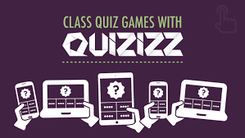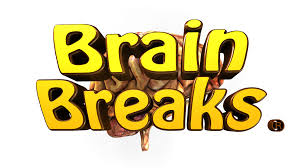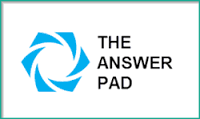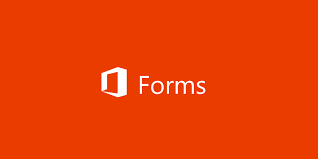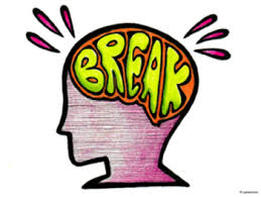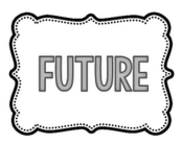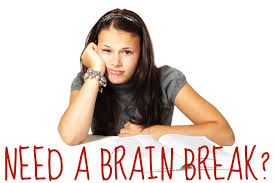|
Technology today provides educators with a vast array of online tools to gauge student understanding and target student learning needs. During this session, we will examine and experiment with the most effective tools currently available for formative assessment to aid with mastery of classroom learning goals. |
|
Using TodaysMeet, answer the posted question
with 140 characters or less. Feel free to add multiple posts during the session. |
How will We Choose what Tools to Use?
|
When teachers know their students well, they can build strong connections that lead to better learning. Knowing students’ interests, strengths, and weaknesses help teachers tailor learning experiences for their students. Formative assessment involves the teacher collecting information about what students know, don’t know, and want to learn. This information takes many forms, including observations, exit tickets, discussions, games, and quizzes. These kinds of informal assessments can also help teachers get to know their students as learners and as people.
|
Gaming provides student engagement by reviewing material that was previously taught.
Activity 1 - Click here to access "Using Games for Assessment" from Edutopia and read the article. Return to our TodaysMeet site and list at least 3 "take aways" from the article.
Activity 2 - Check out these gaming sites!
|
Click on the Socrative image above to complete a SS Benchmark Quiz. You will be prompted for a room name. - REEDOMS
|
Socrative is your classroom app for fun, effective classroom engagement. No matter where or how you teach, Socrative allows you to instantly connect with students as learning happens.Quickly assess students with prepared activities or on-the-fly questions to get immediate insight into student understanding. Then use auto-populated results to determine the best instructional approach to most effectively drive learning.
Free! Works on all devices! |
|
Click here to go to the Student Side of Kahoot. Your Game Pin is 5097677.
Teacher view can be accessed by clicking on the image above.
|
Kahoot! is a free game-based learning platform that makes it fun to learn – any subject, in any language, on any device, for all ages!
Free! Works on all devices! |
|
Click here to go to the Student Side of Quizizz. Your Game Code is 383370.
Teacher view can be accessed by clicking on the image above. |
Avatars, leader-boards, themes, music and memes! We're always working on new ways to keep things interesting! The Quizizz editor makes it super-easy to create great quizzes in no time. While your students are having a blast, you are provided with detailed class and student-level data.
|
|
Brain Breaks -
Brain Break #1 for Today's Session -
|
|
When teachers want to get feedback from the class, it’s easy to just ask for a show of hands. But the response might not be so clear. Answers may not necessarily be in the form of a yes or no. Students may cave to peer pressure and vote with the majority, regardless of how they really feel. Surveys and polls give teachers tools to use to elicit student opinions. Technology offers teachers a way to get an answer from every student.
|
Activity 1 - Click here to access "Teacher's Guide to Polling in the Classroom". Read the article and then click on this Answer Garden link to input one benefit of using polls and surveys in your classroom.
Activity 2 - Check out these resources!
|
The Answer Pad is a cloud-based app that creates an interactive dialogue between teachers and students in the classroom. This is done by making a variety of response types, drawings, canvases, and templates available to students on any device with an internet connection.
Click on the Answer Pad link above in blue, create an account, and follow along with the YouTube tutorial link to the left. You will need headphones for this activity. ***Hint: Use the split screen format to view the tutorial and navigate within The Answer Pad at the same time. |
|
Quickly assess student progress and get feedback with easy-to-create surveys, registrations, quizzes, and more. Forms is located in your Office 365 Waffle. |
Activity 1 - Click here to access "How can I Facilitate Brainstorming in the Classroom?" and click on this Padlet to answer a question about the article.
Activity 2 - You have already discovered these brainstorming websites...TodaysMeet, Padlet, Answer Garden.